Download & Installation Process
The eZ Credit Card Import application is downloaded from the Internet. Based upon your system configuration, the installation process can take between 2 and 10 minutes with a high speed Internet connection.
The following steps are required to install the application:
1. Navigate to zacharysystems.com.
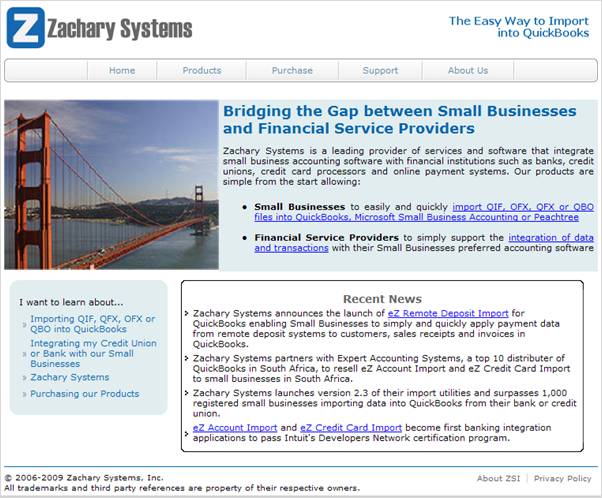
Figure 35: Zachary Systems homepage
2. From the Products menu, select For Small Businesses or For Accountants, depending on your business role. The
3. Options available for download display:
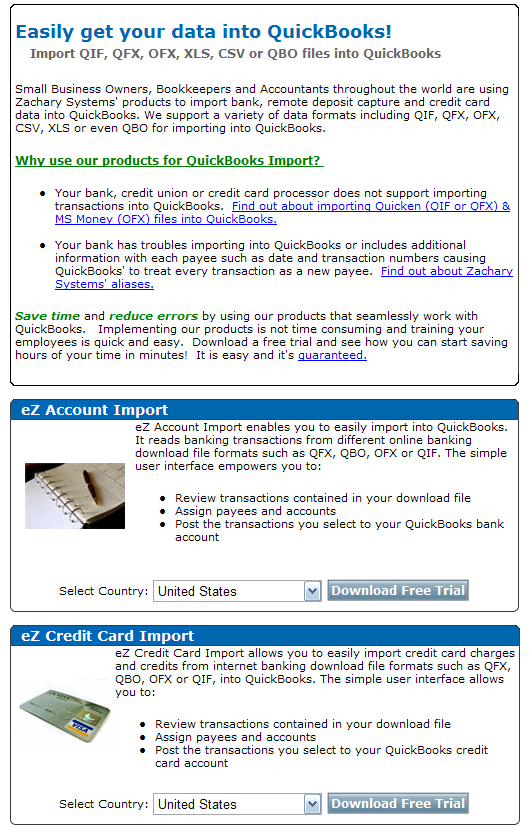
Figure 36: eZ options available for purchase dialog box
4. Navigate down the the eZ Credit Card Import portion of the screen.
5. Select the Country in which the software will be utilized. Click Download Free Trial.
6. A File Download dialog box opens:
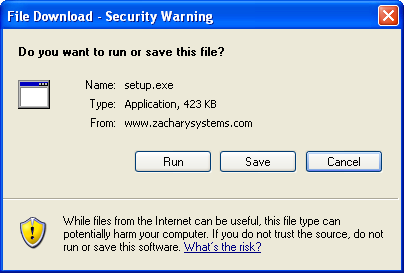
Figure 37: File Download dialog box
7. Click Save.
8. The Save As dialog box opens. Save the setup.exe file to your desktop.
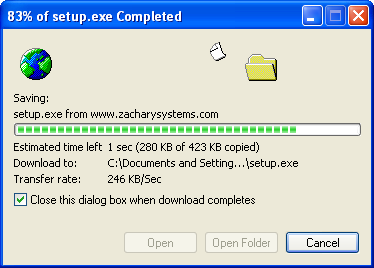
Figure 38: Save Setup.exe
9. Navigate to your desktop. Double-click on setup.exe. An Open File – Security Warning dialog box opens:
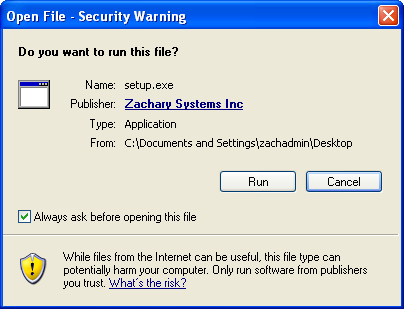
Figure 39: Open File - Security Warning dialog box
10. Click Run.
11. The Preparing to Install dialog box opens.
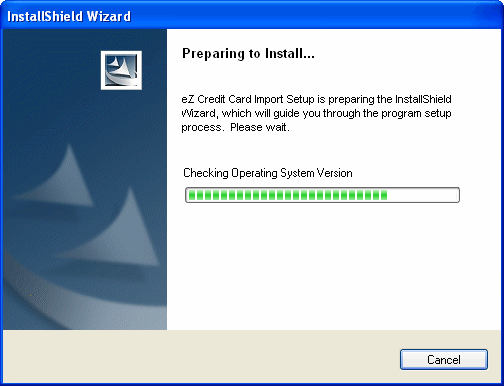
Figure 40: Preparing to Install dialog box
12. Once preparations for the install are complete, the Preparing to Install dialog box will close and the Windows Installer dialog box will be displayed.
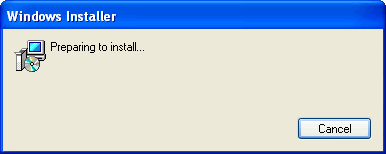
Figure 41: Windows Installer dialog box
13. The Windows Installer dialog box will close and the Welcome dialog box will be displayed for eZ Credit Card Import.
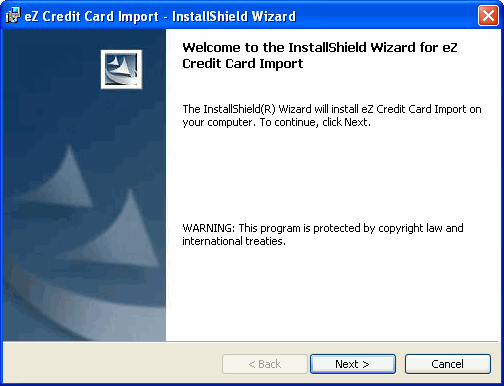
Figure 42: Welcome dialog
14. Click Next button to continue.
15. The License Agreement dialog box opens.
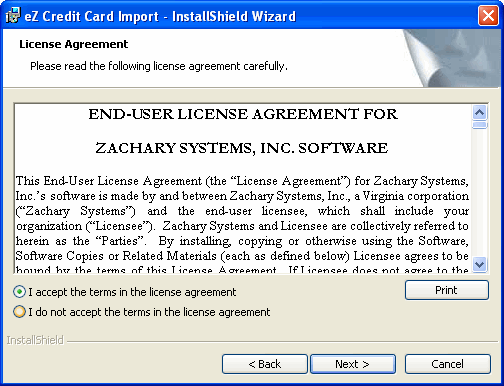
Figure 43: License Agreement dialog
16. To continue the installation, select “I accept the terms in the license agreement” and click the Next button.
17. The Installing dialog box opens and the application is installed.
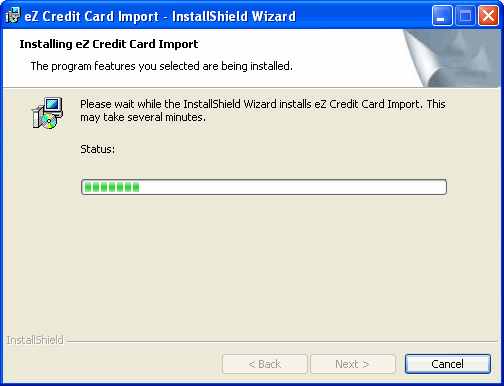
Figure 44: Installation Progress dialog box
18. The Installation Wizard Completed dialog box is displayed.
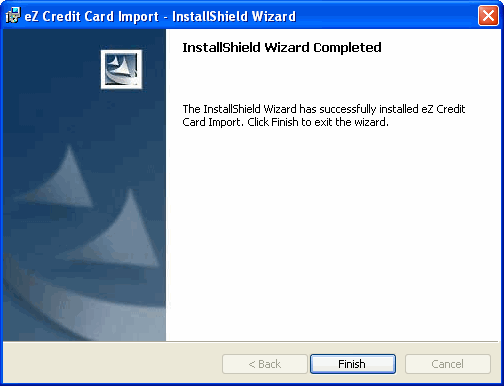
Figure 45: Installation Complete dialog box
19. Click the Finish button.
20. To run the application and complete the Registration process, launch eZ Credit Card Import via the Start menu: Start | All Programs | Zachary Systems Inc. | eZ Credit Card Import or via an Icon on your Desktop: eZ Credit Card Import by ZSI.